[java-live-study] 9주차-예외처리
January 16, 2021
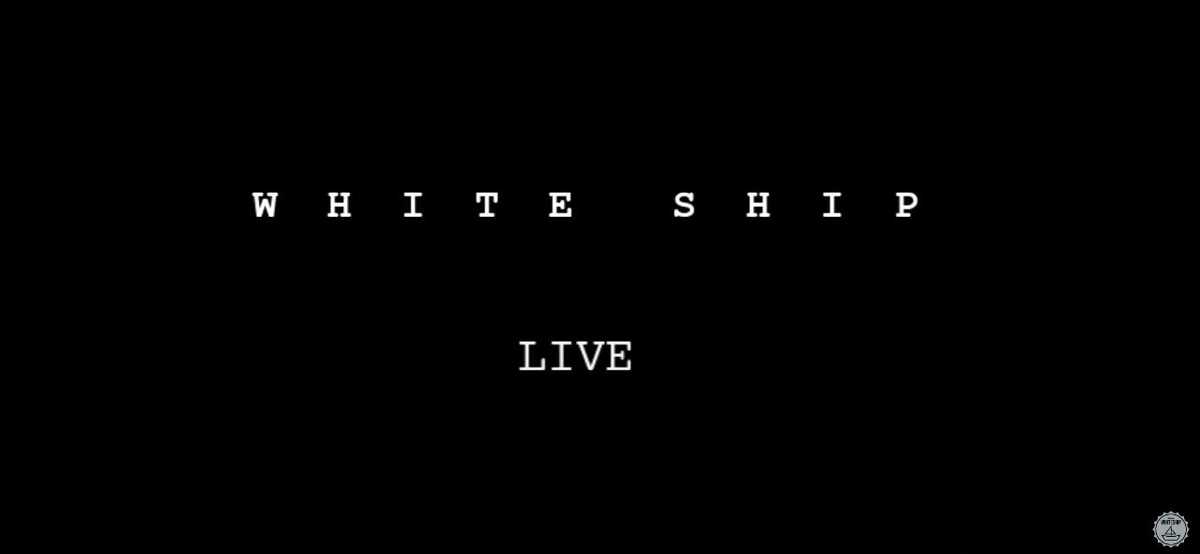
자신이 작성한 코드가 한번에 컴파일되고 실행된다면 좋겠지만 항상 뜻대로 되진 않는다. 이때 발생할 수 있는 것들이 바로 에러(Error)와 예외(Exception)이다. 예외처리는 어플리케이션이 처리되는 과정에서 특정한 문제가 발생했을 때 처리를 중단하고 다른 처리를 하는 것을 의미한다. 이번 기회에 예외처리에 대해 알아보자.
Error과 Exception의 차이
에러와 예외가 같다고 생각할 수 있지만 서로 간에 큰 차이가 있다.
- 에러(Error) : 에러는 어플리케이션 범위를 벗어나는 하드웨어의 문제, JVM 충돌 또는 메모리 부족과 같은 극히 예외적인 상황에 발생하며 이를 예측하거나 복구할 수 없다. 그렇기 때문에 자바에선 오류의 계층 구조를 따로 제공하고 이러한 상황을 직접 다루려고 해선 안된다. 대표적으로 메모리 부족
OutOfMemoryError과 스택 오버플로우StackOverflowError가 있다. - 예외(Exception) : 예외는 에러와 달리 다소 미약한 오류로써 개발자가 다룰 수 있다. 예측 가능하지만 대처할 수 없는 Checked Exception과 프로그래머의 실수로 발생하는 Runtime Exception(또는 Unchecked Exception)으로 나뉜다. 대표적으로 각각 입출력 예외
IOException와 산술 연산 예외ArithmeticException가 있다.
예외 처리 방법
public class Test {
public static void main(String[] args) {
TryCatch.method();
}
}
public class TryCatch {
static void method() {
Object[] arr = {1, 0, 3, null};
for (int i = 0; i < arr.length; i++) {
System.out.print(6 / (Integer)arr[i] + " ");
}
System.out.println("finish");
}
}6, Exception in thread "main" java.lang.ArithmeticException: / by zerotry-catch
코드에서 예외 처리를 위해 try-catch 블록을 사용하는데, try는 블록의 시작이며 catch는 예외를 처리하기 위해 try 블록의 끝에 있다. 게다가 여러 개의 캐치 블록 또는 try-catch 블록도 중첩될 수 있다. 캐치 블록에는 Exception 유형의 매개 변수가 필요하다.
예제 코드를 실행하면 보다시피 0으로 나누기 때문에 ArithmeticException이 발생한다. 우선 이를 예외처리해보자.
Object[] arr = {1, 0, 3, null};
for (int i = 0; i < arr.length; i++) {
try {
System.out.print(6 / (Integer)arr[i] + " ");
} catch (ArithmeticException e) {
System.out.print("ArithmeticException ");
}
}
System.out.println("finish");6 ArithmeticException 2 Exception in thread "main" java.lang.NullPointerException: Cannot invoke "java.lang.Integer.intValue()" because "arr[i]" is nullArithmeticException은 예외처리 됐지만 NullPointerException이 발생했다. 멀티 캐치 블록으로 이 또한 예외처리해보자.
Object[] arr = {1, 0, 3, null};
for (int i = 0; i < arr.length; i++) {
try {
System.out.print(6 / (Integer)arr[i] + " ");
} catch (ArithmeticException e) {
System.out.print("ArithmeticException ");
} catch (NullPointerException e) {
System.out.print("NullPointerException ");
}
}
System.out.println("finish");6 ArithmeticException 2 NullPointerException finish두 예외는 RuntimeException에 속하므로 아래와 같이 작성할 수도 있다. 또한, JDK1.7부터 여러 개의 예외를 하나의 catch 블록으로 합칠 수 있게 되었다.
} catch (RuntimeException e) {
e.printStackTrace();
}
또는
} catch (ArithmeticException | NullPointerException e) {
e.printStackTrace();
}6 2 finish
java.lang.ArithmeticException: / by zero
at week9.TryCatch.method(TryCatch.java:9)
at week9.Test.main(Test.java:5)
java.lang.NullPointerException: Cannot invoke "java.lang.Integer.intValue()" because "arr[i]" is null
at week9.TryCatch.method(TryCatch.java:9)
at week9.Test.main(Test.java:5)여기서 printStackTrace() 메서드를 통해 예외발생 당시의 호출스택에 있었던 메서드의 정보와 예외 메시지를 출력했다. Exception 클래스의 부모 클래스인 Throwable 클래스에서 다음과 같은 유용한 메서드를 제공한다.
- public String getMessage() - 발생한 예외 클래스의 인스턴스에 저장된 메시지를 반환한다.
- public synchronized Throwable getCause() - 예외의 원인을 반환한다.
- public void printStackTrace() - 예외 발생 당시의 호출스택에 있었던 메서드의 정보와 예외 메시지를 출력한다.
throw
throw키워드를 통해 예외를 강제적으로 발생시킬 수 있다. 만일 0~10 사이의 숫자를 입력받아야 하는데 이 범위를 벗어나는 숫자를 입력한 경우 아래와 같이 예외처리할 수 있다.
public class Throw {
public static void main(String[] args) {
Scanner sc = new Scanner(System.in);
System.out.println("0~10 사이의 정수를 입력하세요");
try {
int x = sc.nextInt();
if (x < 0 || x > 10) {
throw new IllegalArgumentException("0~10 사이의 정수가 아닙니다.");
}
} catch (InputMismatchException e) {
System.out.println("정수만 입력 가능합니다.");
} catch (IllegalArgumentException e) {
System.out.println(e.getMessage());
}
}
}입력한 값이 정수가 아니면 InputMismatchException이 발생하고, 0~10 사이의 정수가 아니면 IllegalArgumentException을 던지게 된다. 이를 통해 프로그래머가 원하는 로직대로 프로그램이 흘러가게 할 수 있다.
throws
throws키워드를 통해 메서드에 예외를 선언함으로써 해당 메서드가 쓰일 때 어떠한 예외들이 처리되어야 하는지 명확히 알 수 있다. 메서드 시그니쳐 오른쪽에 처리할 예외들을 나열하면 된다. 앞에서 다뤘던 예제를 아래 코드와 같이 바꿀 수 있다.
public class Test2 {
public static void main(String[] args) {
try {
TryCatch2.method();
} catch (ArithmeticException | NullPointerException e) {
System.out.println(e.getMessage());
}
}
}
public class TryCatch2 {
static void method() throws ArithmeticException, NullPointerException {
Object[] arr = {1, 0, 3, null};
for (int i = 0; i < arr.length; i++) {
System.out.print(6 / (Integer)arr[i] + " ");
}
System.out.println("finish");
}
}finally
finally블록에 있는 코드는 예외의 발생 여부에 상관없이 실행된다. try-catch블록 끝에 덧붙여 쓰이므로 try-catch-finally블록이라 볼 수 있다.
int[] arr = new int[1];
try {
System.out.println("try block :" + arr[1]);
} catch (ArrayIndexOutOfBoundsException e) {
System.out.println("catch block : " + e.getMessage());
} finally {
System.out.println("finally block");
}catch block : Index 1 out of bounds for length 1
finally block⚠️ try문에서
return을 하더라도 finally문은 실행된다.
try-with-resources
JDK1.7부터 try-with-resources문이라는 try-catch문의 변형 구문을 지원한다. 입출력과 관련된 클래스를 사용하다보면 사용한 후에 반드시 닫아줘야 하는 객체들이 있는데 이 구문을 통해 예외가 발생하더라도 자동으로 닫아줘 자원을 반환할 수 있다.
public class TryWithResources {
public static void main(String[] args) {
FileInputStream is = null;
BufferedInputStream bis = null;
try {
is = new FileInputStream("data.txt");
bis = new BufferedInputStream(is);
int data = -1;
while ((data = bis.read()) != -1) {
System.out.print((char) data);
}
} catch (IOException e) {
e.printStackTrace();
} finally {
if (is != null) {
try {
is.close();
} catch (IOException e) {
e.printStackTrace();
}
}
if (bis != null) {
try {
bis.close();
} catch (IOException e) {
e.printStackTrace();
}
}
}
}
}위와 같이 input stream을 사용하고 명시적으로 닫아줘야 하는데, 이 구문을 사용하면 아래의 코드처럼 간결해진다.
public class TryWithResources {
public static void main(String[] args) {
try (FileInputStream is = new FileInputStream("data.txt");
BufferedInputStream bis = new BufferedInputStream(is)) {
int data = -1;
while ((data = bis.read()) != -1) {
System.out.print((char) data);
}
} catch (IOException e) {
e.printStackTrace();
}
}
}예외 계층 구조
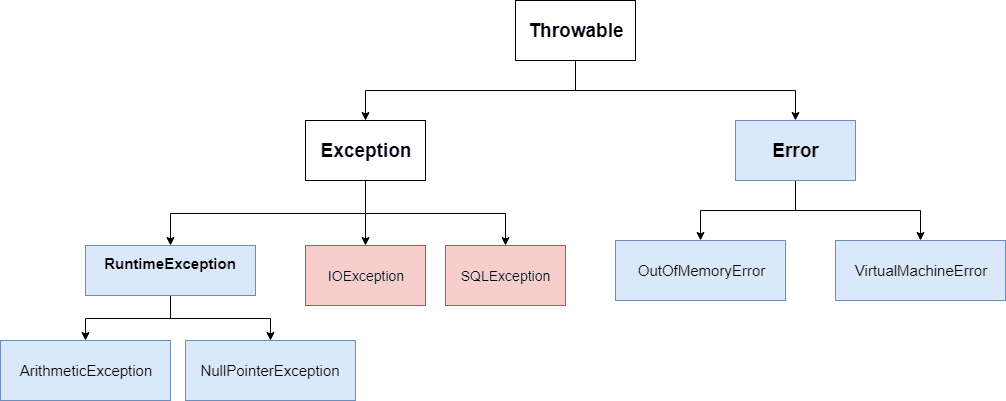
자바8에서는 예외 클래스와 에러 클래스를 따로 두고 모두 Throwable 클래스를 상속받는다.
파란 박스는 Unchecked Exception을 나타내고 분홍 박스는 Checked Exception을 나타낸다.
Unchecked vs Checked
예외 계층 구조를 보면 Exception 클래스는 RuntimeException과 RE가 아닌 클래스로 나뉜다.
RuntimeException은 null 참조 또는 0으로 나누는 것과 같이 프로그래밍 실수로 인해 발생하는 예외들을 모아둔 클래스이다. 컴파일 시에 예상할 수 없는 예외이기 때문에 Unchecked Exception이라 불린다. Error도 예상할 수 없기에 이에 속한다.
Unchecked Exception이 아닌 예외는 모두 Checked Exception이다. Unchecked와 달리 예상할 수 있지만 방지할 수 없는 예외이며 IOException, SQLException 등이 이에 속한다. 컴파일 시에 예상 가능하기에 반드시 예외처리를 해줘야 한다. 더 많은 Checked Exception은 여기서 볼 수 있다.
사용자 정의 예외
사용자 정의 예외는 보통 Exception 클래스 또는 RuntimeException 클래스로부터 상속받아 예외 클래스를 만들지만, 필요에 따라 상황에 적절한 예외 클래스를 선택할 수 있다.
public class InvalidInputException extends Exception {
InvalidInputException(String s) {
super(s);
}
}
public class Throw2 {
static void validate(int value) throws InvalidInputException {
if (value < 0 || value > 10) {
throw new InvalidInputException("0~10 사이의 정수가 아닙니다.");
} else {
System.out.println(value);
}
}
public static void main(String[] args) {
try {
validate(12);
} catch (InvalidInputException e) {
e.printStackTrace();
}
}
}InvalidInputException: 0~10 사이의 정수가 아닙니다.