스프링 프로젝트 생성(IntelliJ + Maven)
February 11, 2021
인텔리제이(IntelliJ)에서 스프링 MVC 프로젝트를 생성해본다.
프로젝트를 구성하는 방법은 여러 가지가 있겠지만, 여기선 우선 Maven으로 프로젝트를 생성하고 Spring MVC 프레임워크를 추가하여 기본 틀을 만든 뒤에 라이브러리를 Maven으로 관리할 수 있도록 설정할 것이다.
Windows10 & macOS Big Sur
IntelliJ IDEA Ultimate 2020.3.2
- New Project에서 Maven을 선택하고 archetype은 체크하지 않는다.
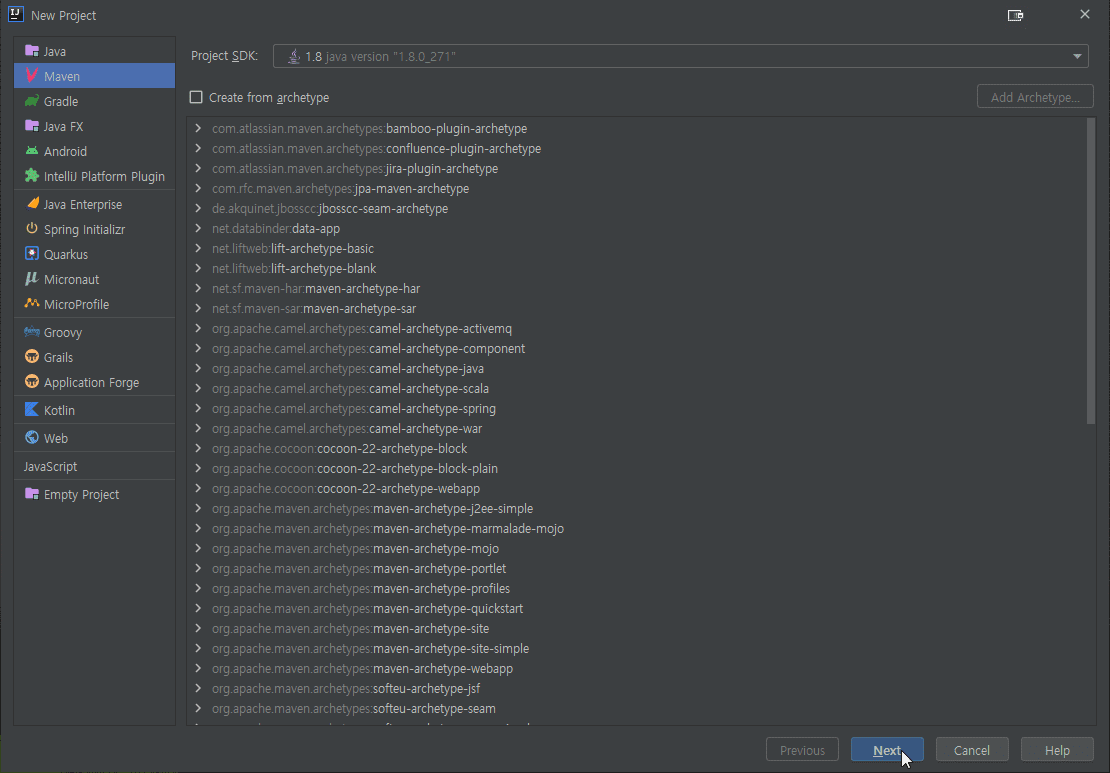
2. 프로젝트명과 GroupId를 작성한다.
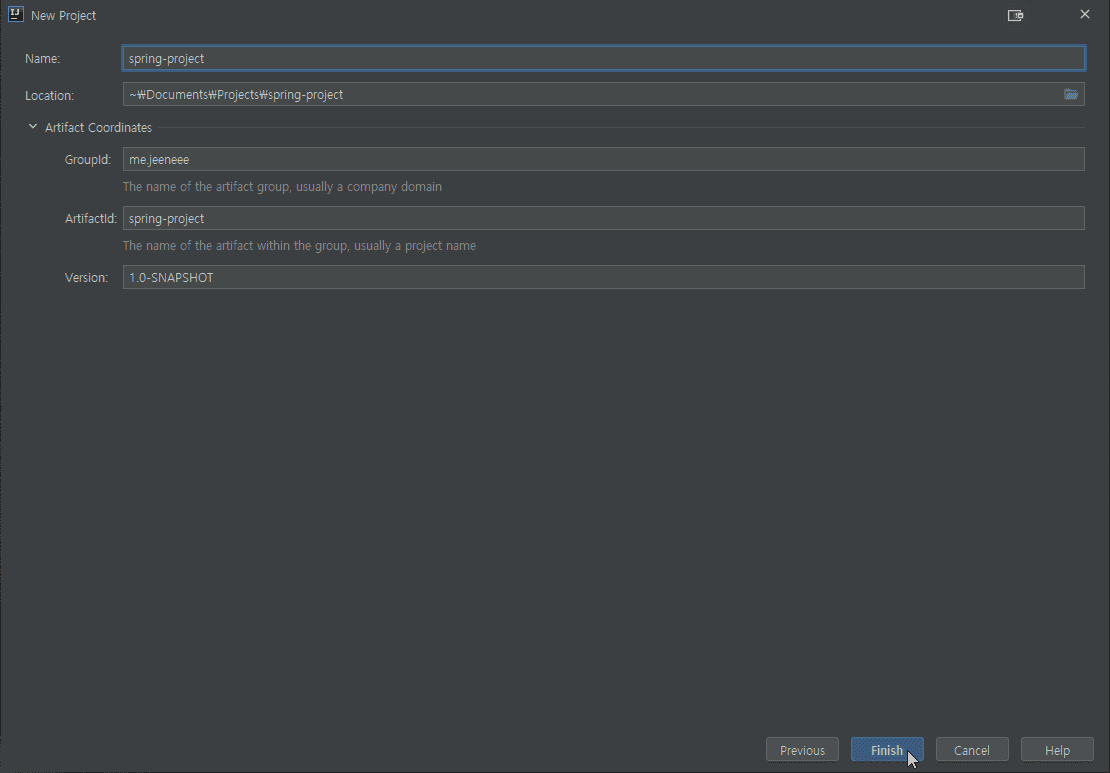
3. 프레임워크를 추가한다.
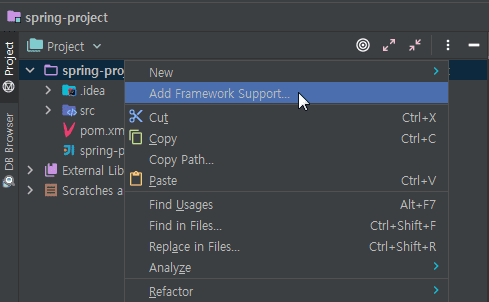
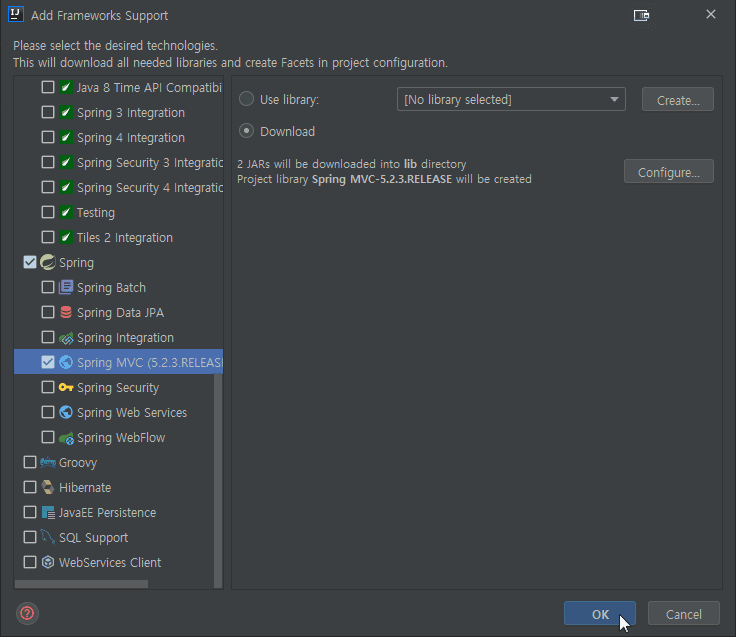
4. pom.xml을 이용할 것이기에 lib폴더를 삭제하고 Project Structure-Libraries에서 프레임워크를 통해 받아진 라이브러리를 삭제한다.
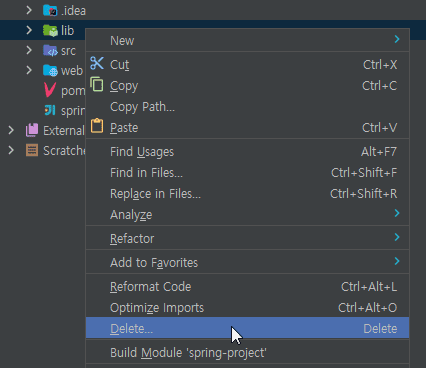
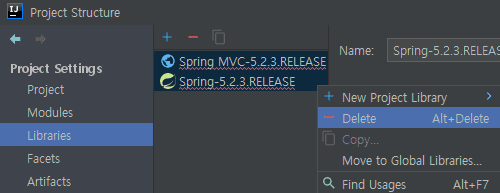
5. pom.xml에서 필수적인 의존 라이브러리를 추가한다.
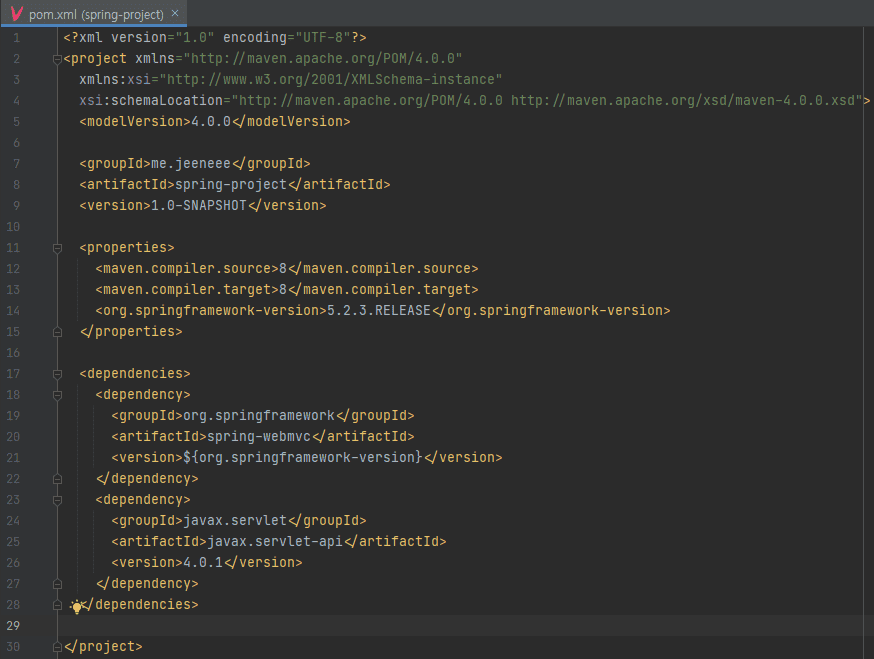
<properties>
<maven.compiler.source>8</maven.compiler.source>
<maven.compiler.target>8</maven.compiler.target>
<org.springframework-version>5.2.3.RELEASE</org.springframework-version>
</properties>
<dependencies>
<dependency>
<groupId>org.springframework</groupId>
<artifactId>spring-webmvc</artifactId>
<version>${org.springframework-version}</version>
</dependency>
<dependency>
<groupId>javax.servlet</groupId>
<artifactId>javax.servlet-api</artifactId>
<version>4.0.1</version>
</dependency>
</dependencies>6. Project Structure-Artifacts에서 아티팩트를 /WEB-INF/lib에 넣는다.
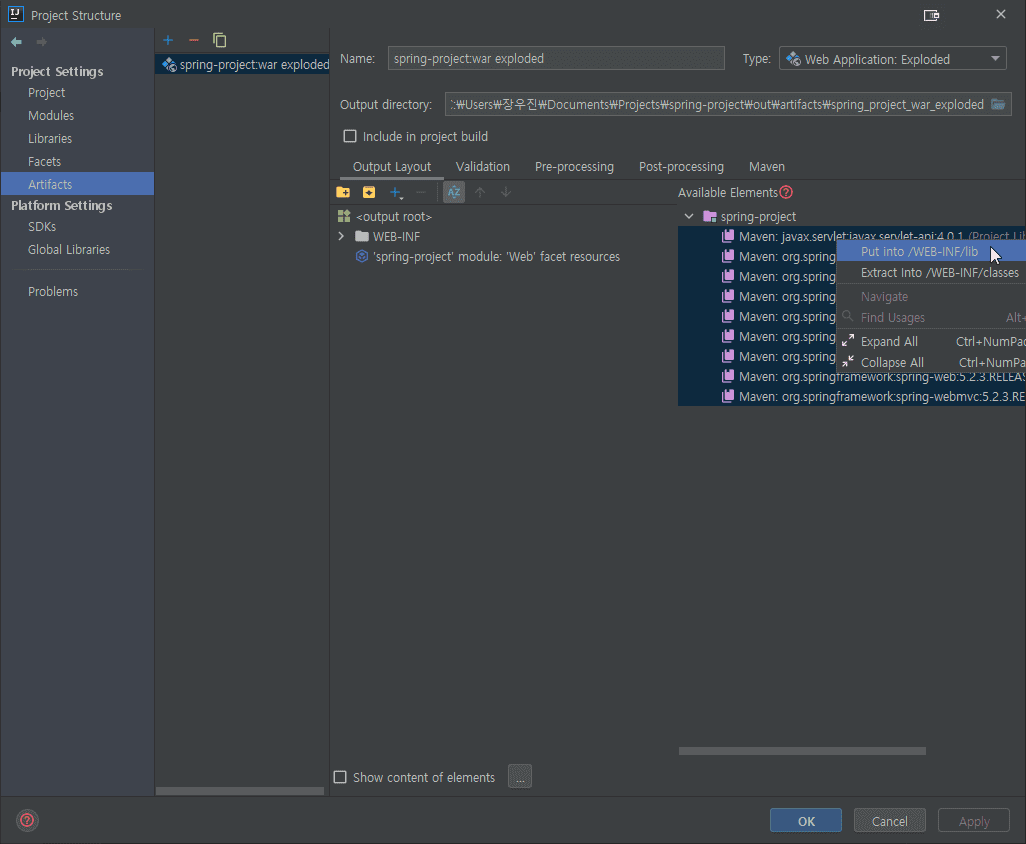
7. 간단한 컨트롤러를 만든다.
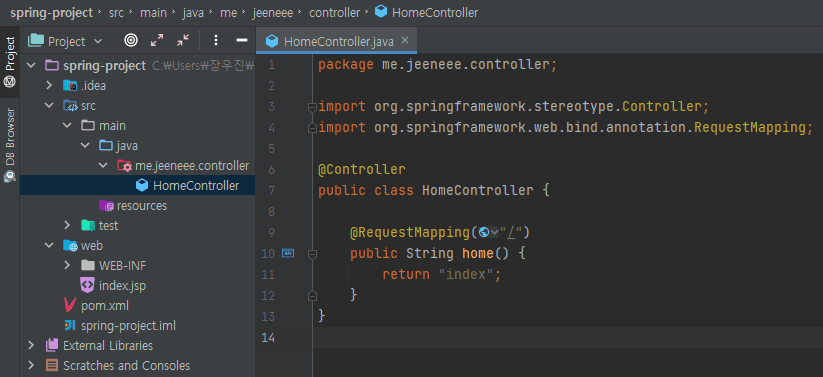
package me.jeeneee.controller;
import org.springframework.stereotype.Controller;
import org.springframework.web.bind.annotation.RequestMapping;
@Controller
public class HomeController {
@RequestMapping("/")
public String home() {
return "index";
}
}8. (optional)
- web → src/main/webapp
- web/index.jsp → src/main/webapp/views/index.jsp
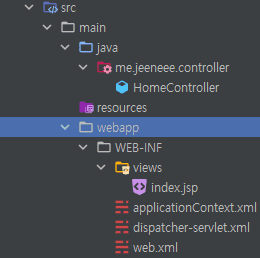
9. xml 설정
-
web.xml
<?xml version="1.0" encoding="UTF-8"?> <web-app xmlns="http://xmlns.jcp.org/xml/ns/javaee" xmlns:xsi="http://www.w3.org/2001/XMLSchema-instance" xsi:schemaLocation="http://xmlns.jcp.org/xml/ns/javaee http://xmlns.jcp.org/xml/ns/javaee/web-app_4_0.xsd" version="4.0"> <context-param> <param-name>contextConfigLocation</param-name> <param-value>/WEB-INF/applicationContext.xml</param-value> </context-param> <listener> <listener-class>org.springframework.web.context.ContextLoaderListener</listener-class> </listener> <servlet> <servlet-name>dispatcher</servlet-name> <servlet-class>org.springframework.web.servlet.DispatcherServlet</servlet-class> <load-on-startup>1</load-on-startup> </servlet> <servlet-mapping> <servlet-name>dispatcher</servlet-name> <url-pattern>/</url-pattern> </servlet-mapping> </web-app> -
dispatcher-servlet.xml
<?xml version="1.0" encoding="UTF-8"?> <beans xmlns="http://www.springframework.org/schema/beans" xmlns:xsi="http://www.w3.org/2001/XMLSchema-instance" xmlns:mvc="http://www.springframework.org/schema/mvc" xmlns:context="http://www.springframework.org/schema/context" xsi:schemaLocation="http://www.springframework.org/schema/beans http://www.springframework.org/schema/beans/spring-beans.xsd http://www.springframework.org/schema/mvc https://www.springframework.org/schema/mvc/spring-mvc.xsd http://www.springframework.org/schema/context https://www.springframework.org/schema/context/spring-context.xsd"> <mvc:annotation-driven /> <context:component-scan base-package="me.jeeneee.controller" /> <bean class="org.springframework.web.servlet.view.InternalResourceViewResolver"> <property name="prefix" value="/WEB-INF/views/" /> <property name="suffix" value=".jsp" /> </bean> </beans>
10. 8번에서 프로젝트 구조를 변경했다면 web resource 디렉토리를 다음과 같이 수정해야 한다.
만일 Spring, Web 모듈이 뜨지 않는다면 프로그램을 다시 실행하여 알람창을 확인한다.
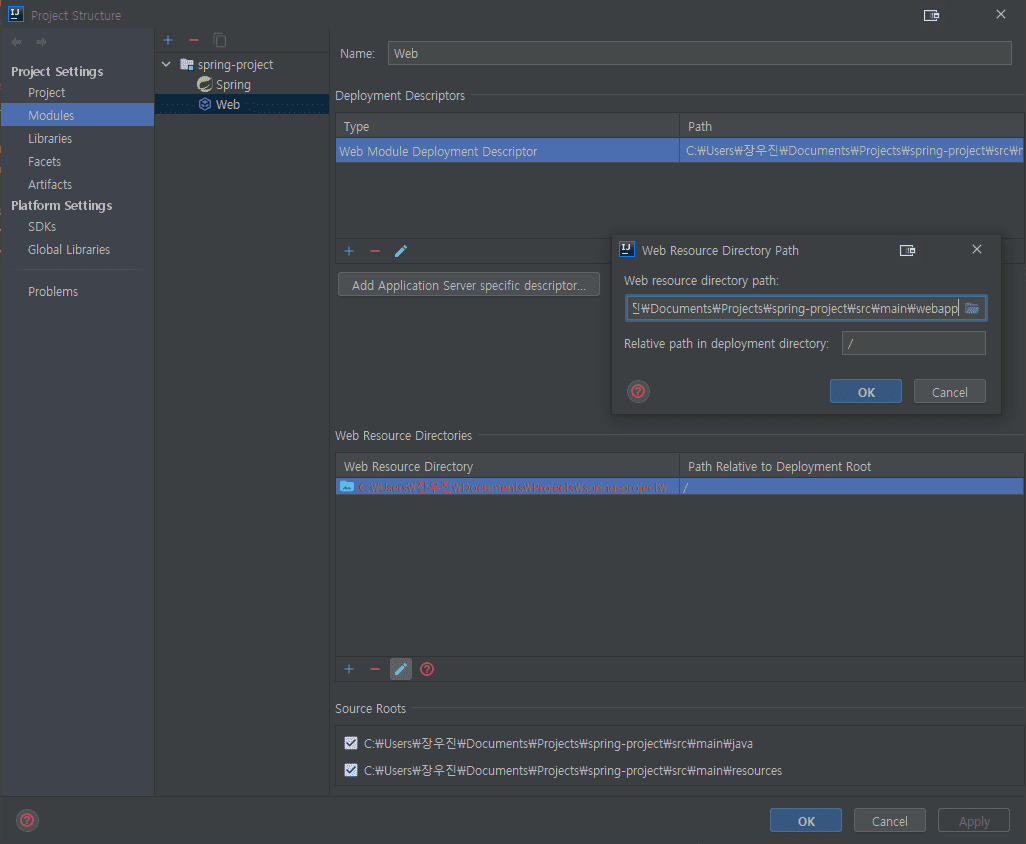
11. tomcat 설정
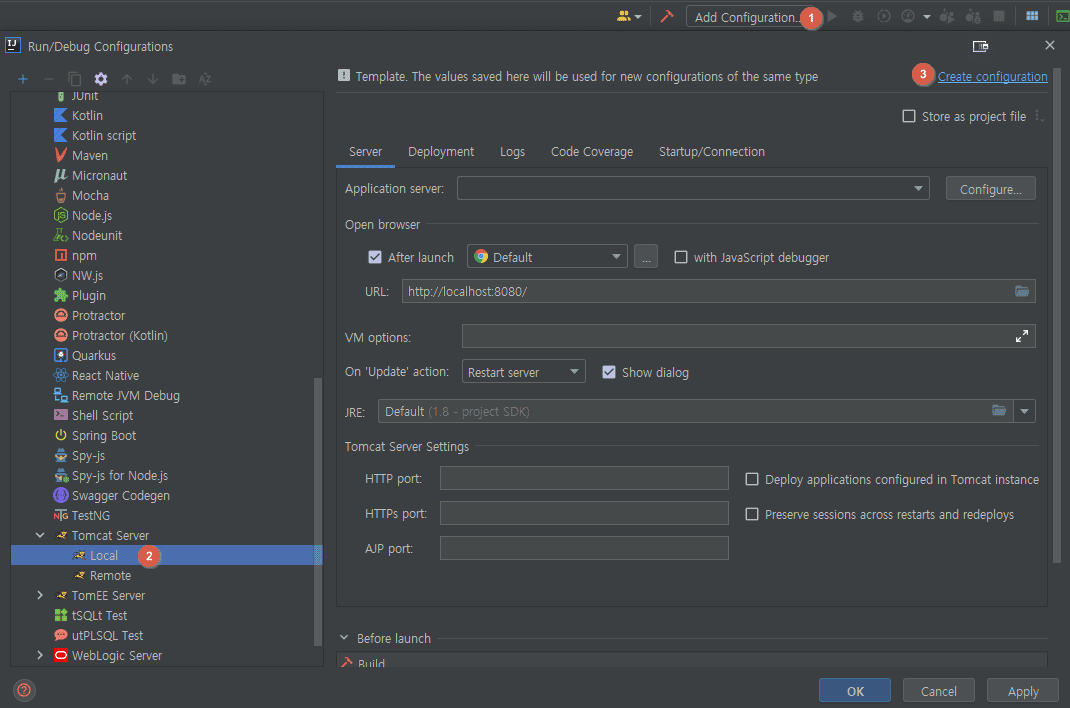
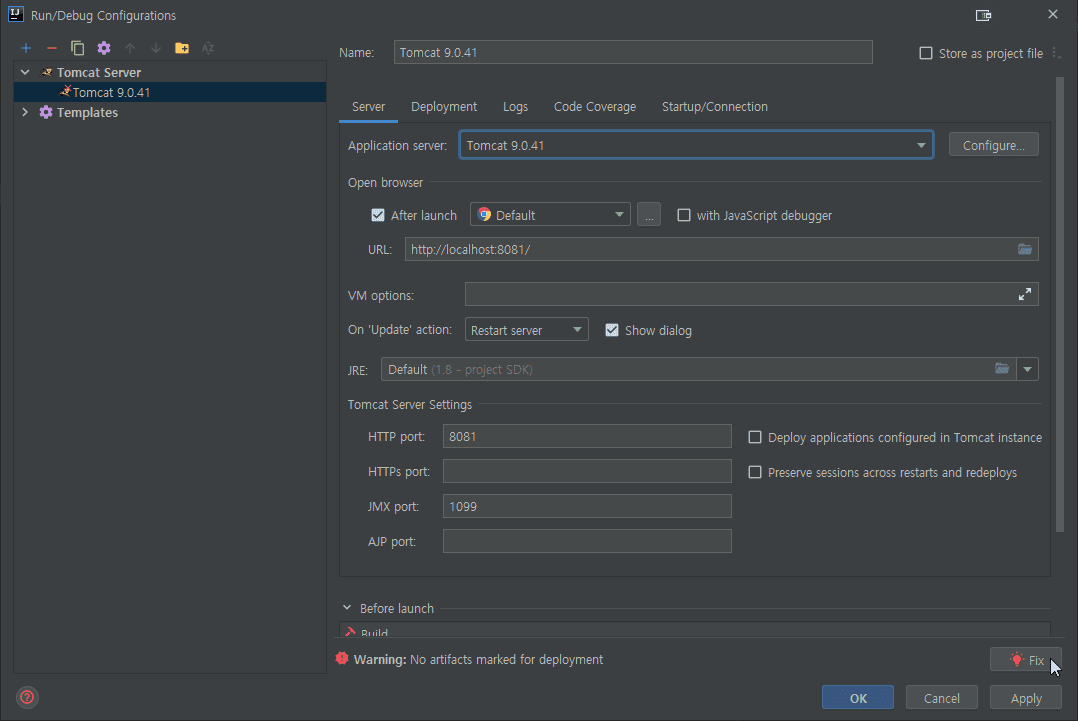
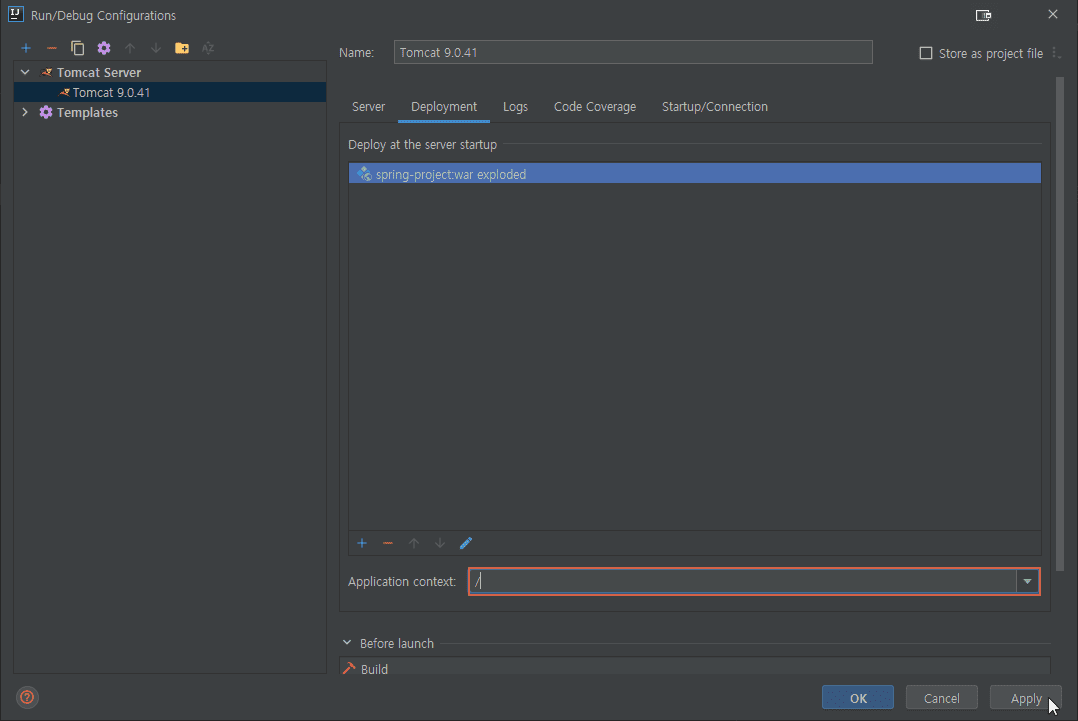
마지막으로 톰캣을 실행한다.
⚠️ 만일 404 에러가 발생하고 {project_name}.iml 파일에 아래와 같은 코드가 있는 경우, 이 부분을 지우면 정상적으로 실행될 것이다. (또는 target 폴더가 제대로 생성되는지 확인한다.)
<component name="NewModuleRootManager" inherit-compiler-output="true">
<exclude-output />
<content url="file://$MODULE_DIR$" />
<orderEntry type="inheritedJdk" />
<orderEntry type="sourceFolder" forTests="false" />
</component>
</module>